When I was growing up, scavenger hunts were a lot of fun. As a kid, it combined my two great loves, playing outdoors and finding hidden treasure. Considering all the semi-dangerous stuff I did as a kid living in the country (like jumping out of barn windows into a pile of straw), scavenger hunts were pretty tame. So, I wasn’t surprised when my students nearly launched themselves out of their seats from excitement when they found out we were doing a scavenger hunt in music. Once the scavenging began, they were busy learning about instruments and solving riddles. Meanwhile, I was busy learning the best way to operate a scavenger hunt in an elementary music classroom.
GAME SETUP
For our hunt I used file folders and taped the instrument riddle to the front.

Then, I pasted the instrument image to the inside, along with a sticky note giving a clue to the next location.
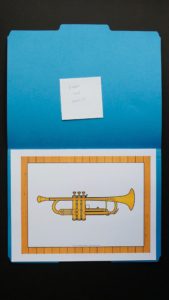
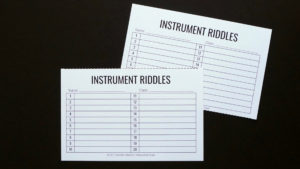
Once I had everything assembled, I began placing the file folders in drawers and cabinets throughout my room, making sure to create a master list of the folder locations. Finally, I created an answer sheet for students to complete. You can download this sheet for free using my Dropbox link HERE.
Notice that the inside of the folder only contains an image of the instrument. This was intentional. Students have to write down the name of the instruments in their answer sheet, so it forces them to know the instrument by both description and sight. If you feel that your students need a little extra help, you could always write out a master list of all the instrument names and post them in the front of the room.
STUDENT ROLES
Before I let my students begin, I asked them to separate into groups of three. Then, I gave each person a job:
READER
- this student’s job was to read the riddle out loud to the rest of the group.
WRITER
- this student’s task was to write down answers to the riddles on the answer sheet.
ORGANIZER
- this student was in charge of the file folders. They got to open the folder to check answers and make sure the folder was back in place when they were finished.
I let the students choose their own job, and most students quickly assigned each person to the job that suited them best. When a group had four members because of uneven numbers, I simply split the task, with one student reading the first two lines of the riddles and the second person reading the last two lines.
GAME RULES
The rules of the game were an important factor in the success of the hunt. The rules I gave my students were:
- The folders need to go back in the same place you found them.
- Do not open the folder until your team has written down an answer.
- Be patient and wait for other groups to finish if you’ve been led to the same clue.
I began by giving each group a clue to a different starting place. I did this to ensure that the room wouldn’t become congested in one spot. If I’d started every group in the same place, I’m sure I would’ve had pushing, shoving, and probably a few minor injuries. Students graded themselves by placing a checkmark or X next to each answers.
If one group finished long before another, I took a moment to check their spelling and discuss how the game went for them. Overall, the scavenger hunt was a huge success, and I’m glad I finally got around to trying it out in my class. You could always create your own version of this game using materials at hand. I think the student roles and game rules would be applicable with any scavenger hunt you choose to do. If you’d like to try this game out in your own classroom, exactly as it’s described in this post, you can download all the materials needed for the game HERE.

5 Responses
Love this idea – sounds like a great lesson for when my Spring Concert is done. I noticed that the Dropbox link is broken. Do you still have the file available somewhere? Thanks!
Thanks for catching that! I just added the link again, so it should work this time. Please let me know if you have any trouble 🙂
Where can I purchase the riddles from that you used – rather than having to think for myself 🙂 Are they on your TpT store – you don't have a link to this in this blog
Ignore that found in on TpT
Glad you were able to find it 🙂 If you click on the images in the blog posts, those will take you to TPT as well.