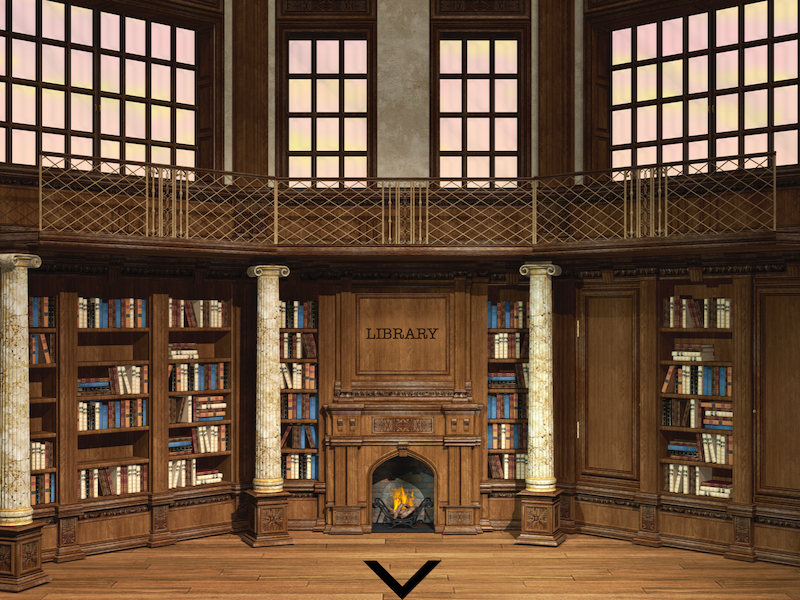This year has highlighted the need for easy prep resources that can be used by a non-music substitute. This need is tripled when we consider all the tech that is involved in distance learning. In light of this, I’ll be sharing my favorite easy prep resources for those days when you need to call in a sub.
Chrome Music Lab (free)
This is an obvious choice I know, but it’s worth repeating. If your students have access to their own tables or laptops, why not give them free rein for a day? Here’s a brief list of the musical concepts they can explore with this tool:
- Songmaker (any grade)
- They will explore pitch, rhythm, tempo, and timbre. Best of all, they’ll be composing!
- Melody Maker (lower elem)
- This is a pared-down version of the songmaker.
- Rhythm (any grade)
- They will explore rhythm and timbre (timpani, triangle, snare, tom, tone blocks, claves, conga, and cowbell)
- Arpeggios (upper elementary & beginning band/choir/orch)
- Students explore any arpeggio they want and can even change the tempo and play along
- Kandinsky (lower elem)
- This is perfect for your youngest, budding composers. They’ll explore pitches and timbres while composing.
- Shared Piano (any grade)
- Students can play the piano and see their own graphical notation. There are several settings which students can use to change the timbre, play using their keyboard, show note names, and more.
- Harmonics & Strings (lower elem)
- This one is great for teaching the relationship between length and pitch.
Musical Mansion (paid)
This is a resource that I created specifically for subs without any background in music. It’s an interactive PowerPoint, in which students explore the rooms of a mansion, while finding new musical activities along the way. They’re also encouraged to search for a secret tunnel, and I don’t know of any kid who can resist that.
The activities includes links to interactive games, music performances, movement activities, instruments, composer interviews, and more. It’s really all about letting the students explore what is most interesting to them. Click HERE to learn more about it.
Sing to Kids with Jennifer Bailey (free)
If you’re in need of high-quality music videos for elementary students, Jennifer Bailey is here to save the day, and your voice! Jennifer is an MLT practitioner and shares amazing videos on her Youtube Channel every week. She also reads music books and has a fun mystery instrument guessing game. If you’re distance learning (or not), be sure to head over HERE and subscribe to her channel.
Responding & Reflecting (paid)
Several years ago I compiled over 60 of my favorite music video links from Youtube, and put them all in one organized PowerPoint. Then, I created worksheets to accompany each video, so that students could respond and reflect on what they’d heard or learned. I also added in a few videos that were “just for fun”. My goal was to create something that music teachers could use on sick days with a non-music sub.
I received so much good feedback on the resource, that I ended up creating another PowerPoint geared more toward lower elementary students. You can find both presentations, along with a free sampler, in the “no prep” category of my store HERE.
Musication (free)
If you’re teaching from a distance or if you have the access to and time to disinfect instruments between classes, Musication continues to be an amazing resource for percussion practice and performance. If your students are learning from home, simply substitute the traditional rhythm instruments for found objects, such as a wooden spoon, a cardboard box, a metal sheet pan, or any other object that creates noise.
Basics Series (paid)
If you need something for older students that will solidify their understand of core music concepts, while still giving them the freedom to explore, then I’d highly recommend checking out my Basics Series. I made this originally to fulfill my own need for a presentation that could succinctly define a musical concept using a variety of real-life examples (using touch, sound, and sight). I also wanted it to be dual purpose; something I could use easily in class, but also something that students could explore on their own.
If this sounds like something that would fit in your classroom, you can see all the resources in the Basics Series HERE.